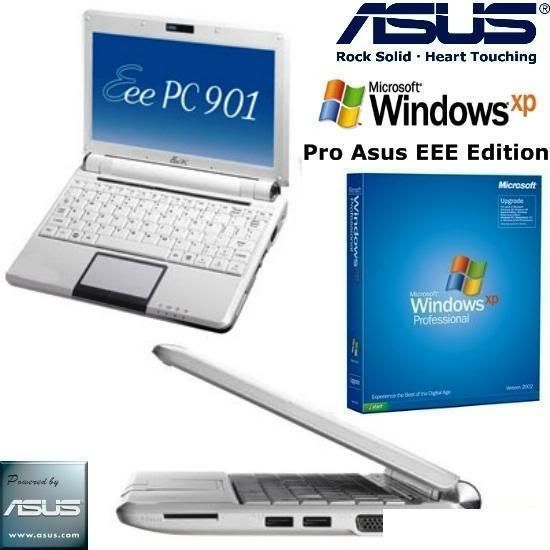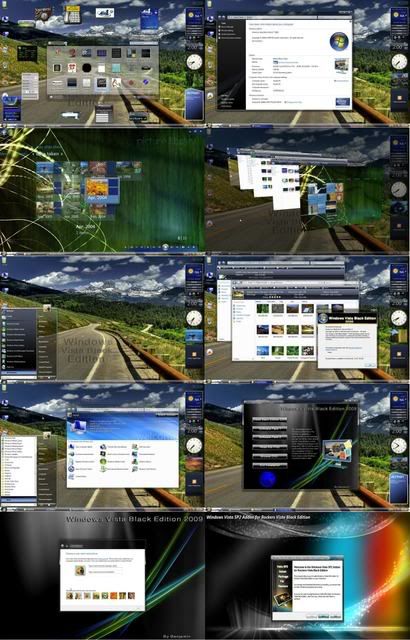Windows TinyXP Pro SP3 Rev09 2008 eXPerience | ISO | 652 MB
Windows TinyXP Pro SP3 Rev09 2008 eXPerience | ISO | 652 MBThank you for trying TinyXP Rev09...
To install Windows TinyXP from this CD, set your PC
up so it will boot from the CD-ROM in the PC's BIOS.
You cannot install TinyXP as an "upgrade" from within Windows.
This TinyXP now has a "Repair Option" (Option 9) where you can install
Windows the way you want, your own username, regional and language
options etc. One file was hacked in this untweaked "attended" version so
that you can see the product key on the actual installation screen as
you install Windows. The hacked file is for installation purposes only
and never ends up on your system. This #9 option in the boot menu for XP
is the same as option #2 except in #2 it is an unattended installation
and in #9 it is a standard install where you need to click next, etc.
Or you can choose any of the other eight different flavours of TinyXP.
Options 1 to 8 are all unattended and vary in size and whether they
install with the added drivers or not.
Only install TinyXP onto a freshly formatted partition or hard disk.
There is no upgrade option available in TinyXP, because the option
is removed. You do not need any product key in this release - the
installation of TinyXP is unattended, once you choose the drive or
partition on which to install TinyXP.
Even on option nine, the product key is filled in for you on the
screen, you simply click next without having to type a key in.
All installations are set to US English.
When you boot from this CD you have the following options:
Choosing #1 at the main menu, gives you the following menu:
1 - TinyXP With IE/OE/WMP (With Added Driverpacks)
2 - TinyXP With IE/OE/WMP (Without Added Driverpacks)
3 - TinyXP Without IE/OE/WMP (With Added Driverpacks)
4 - TinyXP Without IE/OE/WMP (Without Added Driverpacks)
5 - TinyXP BARE With IE/OE/WMP (With Added Driverpacks)
6 - TinyXP BARE With IE/OE/WMP (Without Added Driverpacks)
7 - TinyXP BARE Without IE/OE/WMP (With Added Driverpacks)
8 - TinyXP BARE Without IE/OE/WMP (Without Added Driverpacks)
9 - TinyXP With Repair Option (Product Key Already Filled In)
Choosing #2 at the main menu, gives you the following menu:
1 - Acronis Backup + Restore (Safe For Vista)
2 - Damn Small Linux v4.3
3 - Hiren's BootCD v9.5
4 - SpinRite v6.0
Abbreviations from above:
IE ---> Internet Explorer
OE ---> Outlook Express
WMP ---> Windows Media Player
Installations 1 to 8 of TinyXP include the following items,
which are all automatically installed along with Windows:
Service Pack 3 Final (Build 5512)
All Hotfixes Up To May 2008
DirectX DLL Libraries (24 to 36)
Flash Player v9.0.124.0 (IE) - / - Plugin DLL v9.0.124.0 (Firefox/Opera)
Royale Theme (Options 1 to 4) - / - Classic Theme (Options 5 to
Here is a breakdown of the twelve options:
Microsoft Windows XP Professional SP3:
For Microsoft fans...
Options 1, 2, 5 and 6 all include Internet Explorer Web Browser v6,
Outlook Express Email Client and Windows Media Player v9. These older
versions of Internet Explorer and Windows Media Player are what would
install with Windows XP by default. If you want to install the later
versions of these programs (Internet Explorer 7 and Windows Media
Player 11) its no problem, those installers are in the EXTRAS folder
on the CD to be applied after Options 1,2,5 or 6 have been installed.
The IE7 and WMP11 installers are silent (just double click the file
once to install) and they even install the post IE7 and WMP11
hotfixes! Windows XP is completely up to date and as Bill Gates
intended.
For people who don't like Microsoft programs...
Options 3, 4, 7 and 8 do not include Internet Explorer, Outlook Express
or Windows Media Player. Mozilla Firefox v3.0 is included to replace
Internet Explorer. There are no replacements in these options to Outlook
Express or Windows Media Player. You can just use your own programs like
Mozilla Thunderbird to replace Outlook Expess and Winamp/VLC/MPC to play
audio and video files.
For people who want the most features...
Options 1, 2, 3, and 4 are as full as this Windows XP could possibly be
made, while still fitting everything onto a 700Mb CD. You still have
System Restore, games, almost every single service. The only removed
services are removed because they are annoying, not to save space, all
functionality is still there. All services are set to their default
settings. This is the recommended installation, the first option,
because it is the most complete one - with added drivers too.
For people who want a smaller faster leaner BARE installation...
Options 5, 6, 7, and 8 are as stripped as Windows XP can be made without
losing vital functionality like local networking. Bear in mind that a
lot of components are removed from these options! For example, games,
themes, even Windows Firewall is removed. These BARE options still
support printers, scanners, cameras etc and these installations still
include MDAC, Jet Database, COM+. These are smaller installs but they
are still reasonably functional, 99% in fact!
Automatic Driver Installation...
Options 1, 3, 5 and 7 include drivers to cover the following:
Broadband
Chipset
CPU
Input (Mice, Keyboards)
LAN Ethernet
Monitors
SATA & Mass Storage
Scanners
Sound Cards
TV cards
Wireless LAN
No Drivers Included...
Options 2, 4, 6 and 8 do not contain those drivers - this is in case
you have SATA problems with options 1, 3, 5, or 7, or if you just want
to install your own drivers.
Repair Option...
Option 9 is the same TinyXP as option 2 but option 9 is not unattended.
You will need to click "Next" and "OK" a few times whilst it installs.
This is here so you can boot into the "Repair Option" from the CD. When
Windows is unattended like in options 1 to 8, you do not get this
"Repair Option". You might need it one day.
Live Rescue Options:
Acronis Backup + Restore...
Option 1 on the rescue menu allows you to backup your existing
partition(s) before installing Windows, or you can quickly restore
a backup made previously with Acronis.
Damn Small Linux v4.3...
This has to be one of the best things ever created in the world of
computing! Option 2 is a 50Mb live Linux environment with the ability
to connect to the internet from within the Linux environment. Includes
Mozilla Firefox web browser and many other tools. What would you do if
you totally lost your Windows install and had to get online to
troubleshoot the problem? This is where Damn Small Linux comes in.
NOTE: You might get an SCSI problem when booting into this Damn Small
Linux, if this happens, type "dsl noscsi" (without quotes) when you
are loading Linux and it will work. You may need to type this command
to boot Damn Small Linux in VMware. There is a Damn Small Linux text
file in the DOCS folder on the CD.
Hirens Boot CD v9.5...
Option 3 allows you to boot into Hirens Boot CD version 9.5. This is a
massive collection of more then 200 tools! Including Partition Tools,
Disk Clone Tools, Antivirus Tools, Recovery Tools, Testing Tools,
RAM (Memory) Testing Tools, Hard Disk Tools, System Information Tools,
MBR (Master Boot Record) Tools, BIOS / CMOS Tools, MultiMedia Tools,
Password Tools, NTFS, Ext2FS, Ext3FS (FileSystems) Tools, Dos File
Managers, Dos Tools and Windows Tools. You can boot into Hiren's
and have access to Norton Partition Magic, Paragon Partition Manager,
EasyRecovery... please see the Hirens text file that is in the DOCS
folder on the CD for the full list of tools included in the Hirens
Boot CD.
SpinRite v6.0...
SpinRite attempts to recover data from damaged portions of hard disks
that might not be readable via the operating system. When it encounters
a sector with errors that cannot be corrected by the disk drive's error
correcting code, it tries to read the sector up to 2000 times, and
tries to determine the most probable value of each bit by comparing
the results. The data is then saved onto a new block of the same disk.
EXTRAS folder (CD)
This folder contains:
Internet Explorer 7 Silent Installer
Windows Media Player 11 Silent Installer
eXPerience Registry Tweaks 2008
ISO folder (CD)
If you want to make standalone ISO's of any of the nine Windows
XP installations, you can do this by running one of the batch
files included in the ISO folder on the CD.
You can also make a separate ISO with the four rescue options
(Acronis + Damn Small Linux + Hiren's BootCD + SpinRite)
See the ISO folder for more info.
-----------------------------------------------
HOW TO MAKE A SEPERATE ISO WITHOUT BURNING A CD
-----------------------------------------------
You can use any of these programs:
Daemon Tools (free)
Alcohol 120% (not free)
UltraISO (not free)
Lets use Daemon Tools as an example - install Daemon Tools and mount
the main ISO file of TinyXP_Rev09. Now open the virtual drive and
open the ISO folder. Simply click any BAT file to make an ISO.
This is also especially useful if you downloaded a DVD but only have
a CD player, as long as the DVD in question allows you to create
standalone ISO files
OEM folder (CD)
If you want to install the drivers on this CD independently of
installing Windows, this is now possible by running one BAT file.
In the OEM folder on the CD you will find a file called:
INSTALL DRIVERS.bat
Run this INSTALL DRIVERS.bat file and sit back whilst the process unpacks
the drivers, then tries to find any drivers you might need installing,
then installs the drivers, then removes the initial drivers that were
extracted, because they are not needed afterwards.
You can run this INSTALL DRIVERS.bat file anytime, on any x86 Windows XP.
Do not move the BAT file from the OEM folder. If the BAT file is not left
where it is inside the OEM folder, it will not work.
eXPerience folder (Desktop)
Most of these folders contain quick solutions to things that otherwise
would be buried away in the Windows GUI or require DOS style commands.
E.g. "control userpasswords2" will open the screen to change your
Windows XP login password, or "intl.cpl" runs the "Regional and
Language Options" from Control Panel.
FOLDERS:
Desktop Icon Layout - Allows you to save your icon setup on the Desktop.
Hibernation - Turns Hibernation on/off with one double click.
Keyboard Settings - Quick way to open "Regional and language Options"
Program Links - Download links to many great programs, all freeware.
Registry Backup - Easily backup your registry in one double click.
Services Configuration Files - Configure Windows to use less RAM.
ShrinkXP Scripts - Removal of components whilst Windows is running.
User Password - Easily change your password for Windows.
Removed Items:
The breakdown of items removed is far too long to list here.
Instead, think about which option you chose (the number)
for example option 3. So then go to this folder:
ROOT\0003\$OEM$\nLite
In that nLite folder you will find a "Last Session.ini" file for nLite.
This file lists every component that is removed. If the item is not in
the list then the feature is still present in Windows.
Statistics:
OPTION 1/2 (With IE/OE/WMP)
RAM Usage On First Installation............ 85 Mb
WINDOWS Folder............................. 561 Mb
OPTION 3/4 (Without IE/OE/WMP)
RAM Usage On First Installation............ 75 Mb
WINDOWS Folder............................. 517 Mb
OPTION 5/6 (BARE, With IE/OE/WMP)
RAM Usage On First Installation............ 60 Mb
WINDOWS Folder............................. 488 Mb
OPTION 7/8 (BARE, Without IE/OE/WMP)
RAM Usage On First Installation............ 50 Mb
WINDOWS Folder............................. 459 Mb
Enjoy this fine release from eXPerience
Release Date : Spring 2008
ISO File MD5 Hash:
2d42d9803960535efb254d0e8ba72957